
Interactive Visual Exploration
January 2009 - October 2009
Course: PhD project
Software: C# and C++
Description
Experiential image retrieval systems aim to provide the user with a
natural and intuitive search experience. The goal is to empower the
user to navigate large collections based on his own needs and
preferences, while simultaneously providing her with an accurate sense
of what the database has to offer. In this project, a novel interface
gives the user the opportunity to visually and interactively explore
the feature space around relevant images and to focus the search on
only those regions in feature space that are relevant. In addition, we
give the user to opportunity to perform deep exploration, which
facilitates transparent navigation to promising regions of feature
space that would normally remain unreachable.
Exploring feature space
In low-level feature space images of interest can be spread out over
multiple areas. For example in a feature space built up on color
features, it is likely that images of differently colored tulips can be
found in several parts of the space, see Figure 1. Such a search can be
performed using multiple query points, but exploring the feature space
around each query point is often a slow process.
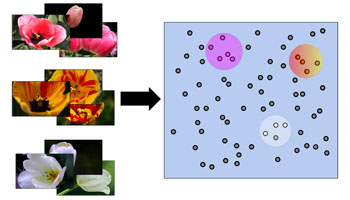
Figure 1. Depending on the features used, images of the same category may end up in several parts of feature space.
Most interfaces only present a limited number of images to the user, putting a heavy burden on the user, because navigating the space around each query point requires many iterations of feedback. To reduce user effort and allow efficient refinement of the relevant search space, we propose a novel technique whereby the user can visually and interactively explore the feature space around an image and transparently navigate from one area in feature space to another to discover more relevant images.
Interactive visualization
In retrieval systems based on relevance feedback, the user indicates
his preferences regarding the presented results by selecting images as
positive and negative examples. Subsequently, these feedback samples
determine a relevance ranking on the image collection, and new images
are presented to the user for the next round of feedback. In contrast,
we propose to integrate feedback selection with a visualization
mechanism that allows us to quickly explore the local feature space
surrounding an example image. The interaction provides a better sense
of the local structure of the database, and allows us to center on
examples that best capture the qualities desired by the user. This
approach, which we call deep exploration, entails the following
process. At the start of an exploration interaction only the selected
image is displayed. Then, by adjusting the exploration front, more and
more of its nearest neighbors are shown, see Figure 2.
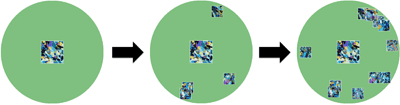
Figure 2. Adjusting the exploration front.
The actual deep exploration occurs when the user encounters an image of interest in the exploration range, and decides to transfer the focus to this image to continue the exploration with the new image, see Figure 3. This provides the user the opportunity to easily reach other areas in feature space. This can be done as many times as the user wants, jumping from one area in feature space to another.
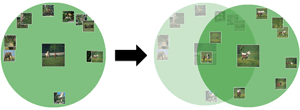
Figure 3. Deep exploration.
This technique is particularly useful when the search seems to be 'stuck' and cannot improve with the current collection of relevant images. Also, using deep exploration to move from an isolated relevant image to a more densely populated relevant area has direct benefits for the feedback analysis, allowing our feature selection and weighting approach to perform better with the additional data.
Relevance feedback
When the user decides to treat a centered image as a positive or
negative example, then all images within the exploration front will
also be treated as such. The retrieval system collects all feedback and
performs relevance feedback analysis to determine the most relevant
images, which are the ones that best match the user's interests, and
most informative images, which are the ones that allow the user to
easily continue exploring the feature space.
Feature selection and weighting
The collection of explored feedback images provides us with a
convenient setup for local feature selection. In particular, it allows
us to take into account prior feature density by giving higher weight
to feature regions where images cluster unexpectedly. This is desirable
given that for features to which the user is indifferent, clustering
will naturally occur at the feature regions of high prior density. In
our method, the influence of the latter kind of features is suppressed.
Our approach is to estimate the prior feature value density
corresponding to the local clustering of examples at the image under
study and set the distance function weights accordingly. To illustrate,
in the left figure of Figure 4 we can see an image of a sunset that is
explored with default feature weights. After several iterations of
feedback the feature weights have changed and when the image is
re-explored, as is shown in the right figure, its nearest neighbors are
more relevant than they were before.
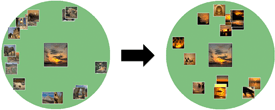
Figure 4. Automatic feature weighting results in more relevant nearest neighbors.
Publications
For more information and experimental results, take a look at the
MM2009 paper in the publications
section. Earlier work was published and presented at BNAIC2009 and
ISPA2009.